04 Dec Unleash Your Creative Potential: A Comprehensive Guide to Music Production in Ableton Live
Music production has evolved immensely in the digital age, and one of the most powerful tools in the hands of artists, producers, and creators is Ableton Live. With its user-friendly interface and a wealth of creative features, Ableton Live has become the go-to software for musicians and producers of all genres. In this blog, we will take you on a journey into the world of music production in Ableton Live, providing you with a comprehensive guide to create, record, and refine your musical masterpieces.
- Get to Know the Interface:
Before diving into the music production process, take the time to familiarize yourself with Ableton Live’s interface. Learn about the Session View, Arrangement View, and the various menus, as they are the foundation of your production journey.
- Set Up Your Audio and MIDI Hardware:
Connect your audio interface, MIDI controllers, and other essential hardware. Configure Ableton Live to recognize and work seamlessly with your devices. This step is crucial for smooth music production.
- Start with a Blank Canvas:
Open a new project in Ableton Live and start with a blank canvas. You can choose from various templates to fit your needs, whether you’re creating electronic beats, recording live instruments, or producing podcasts.
- Import and Record Audio:
Ableton Live allows you to import existing audio files or record your own. Simply drag and drop audio files into the software, or use your microphone or instrument to record directly into the program.
- Compose Your Music:
The heart of music production lies in composition. Create your melodies, harmonies, and rhythms using MIDI instruments or by recording live performances. Ableton Live offers a wide range of virtual instruments and MIDI effects to experiment with.
- Arrange and Edit:
In the Arrangement View, arrange your musical ideas into a full track. This is where you structure your music, adjust the timing, and make any necessary edits to achieve the desired flow.
- Add Effects and Processing:
Enhance your sound with a variety of audio effects in Ableton Live. From EQ and compression to reverbs and delays, you can shape your audio to perfection.
- Mix and Balance:
Achieving a professional mix is essential in music production. Use Ableton Live’s mixing features to balance your tracks, pan instruments, and create a sonic landscape that suits your vision.
- Automate Parameters:
Automation is a powerful tool for adding movement and dynamics to your music. Use automation envelopes to control parameters such as volume, panning, and effects over time.
- Collaborate and Experiment:
Ableton Live makes collaboration easy. Share your projects with others and collaborate in real-time. Don’t be afraid to experiment, try new techniques, and push the boundaries of your creativity.
- Export and Share:
Once your music is polished and ready, export it to various formats for sharing, whether it’s for streaming, CDs, or social media. Ableton Live offers flexible export options to ensure your music sounds its best wherever it’s played.
- Learn and Grow:
Music production is a never-ending journey of learning and improvement. Explore Ableton Live’s extensive documentation, online tutorials, and communities to continually enhance your skills.
In conclusion, Ableton Live is a powerful and versatile platform for music production, catering to musicians and producers of all levels. With its intuitive interface and comprehensive set of features, it offers endless possibilities for creating, recording, and refining your music. Whether you’re a beginner or a seasoned producer, Ableton Live empowers you to turn your musical ideas into reality, so dive in, explore, and let your creative potential shine. Happy producing!

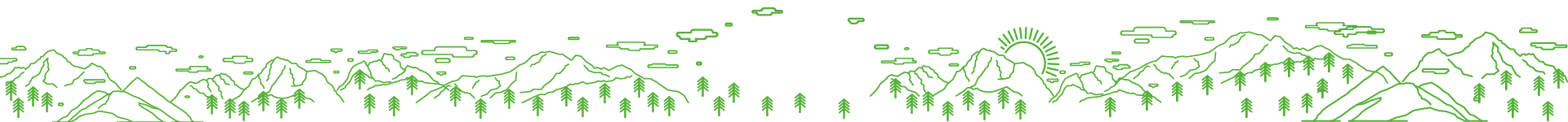
Sorry, the comment form is closed at this time.