04 Dec Your Music, Your Way: Uploading to Spotify and Apple Music
In the digital age, aspiring musicians and independent artists have unprecedented opportunities to share their music with the world. Streaming platforms like Spotify and Apple Music provide a global stage for your artistry. In this blog, we’ll walk you through the process of uploading your music to these popular platforms, so your songs can be heard by a vast and eager audience.
- Prepare Your Music Files:
Before you can share your music with streaming platforms, make sure your music is ready for upload. Ensure your tracks are in a high-quality digital format (usually WAV or FLAC) and that they meet the platforms’ requirements for audio quality.
- Register with a Distributor:
To get your music on Spotify and Apple Music, you need to go through a music distributor. Popular distributors include TuneCore, DistroKid, CD Baby, and others. Sign up for an account with the distributor of your choice, and be ready to provide some basic information about yourself and your music.
- Organize Your Release:
Distributors often guide you through the release process. You’ll be prompted to enter details about your music, such as the artist name, release title, release date, and album art. Ensure your metadata is accurate and well-crafted, as it’s crucial for discoverability.
- Choose Your Distribution Plan:
Different distributors offer various distribution plans, some free and some paid. Your choice may depend on factors such as pricing, the number of releases you plan, and the services included in the package. Compare the options and select the one that aligns with your goals.
- Upload Your Music:
With your release organized, it’s time to upload your music files. Follow your distributor’s prompts to upload the audio tracks, album cover art, and any additional materials required. Double-check that your files are properly tagged and that all information is accurate.
- Set a Release Date:
Pick a release date that gives you enough time to build anticipation and promote your music. It’s generally best to select a date several weeks or even months in advance. Be aware that distributors typically require some lead time for the release process.
- Pay the Fee:
If you’ve chosen a paid distribution plan, be prepared to pay the associated fee. This fee typically covers the distribution of your music across multiple platforms.
- Review and Confirm:
Review all the details of your release before confirming it. Check that everything is in order, from the artist name to the release date. Once you’re satisfied, confirm the release, and your distributor will take it from there.
- Wait for Approval:
After your submission, your distributor will review your music and metadata for compliance with platform guidelines. This process may take several days to a few weeks. Be patient during this phase.
- Promote Your Music:
While your release awaits approval, use this time to promote your upcoming release on social media, through your website, and to your existing fan base. Build excitement around your music to ensure a strong launch.
- Monitor and Analyze:
Once your music is available on Spotify and Apple Music, track its performance. Both platforms provide insights into your listenership, so use this data to refine your promotion strategy and engage with your audience.
- Keep Creating:
The journey doesn’t end with the release. Continue creating and sharing your music. Consistency is key to building your presence on streaming platforms and gaining a dedicated following.
In conclusion, uploading your music to streaming services like Spotify and Apple Music is a remarkable opportunity to share your art with the world. By following these steps and staying persistent in your creative endeavors, you can reach new listeners, connect with fans, and make your mark on the digital music landscape. So, let your music shine, and let the world hear your unique voice.

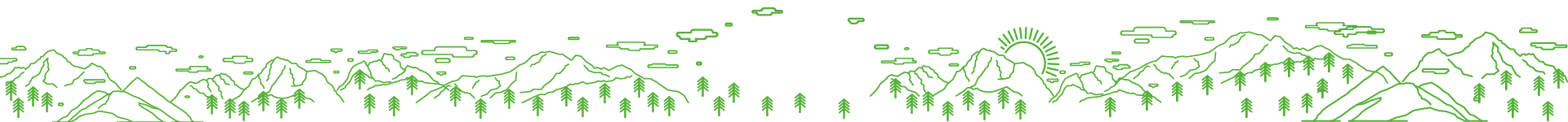
Sorry, the comment form is closed at this time.